This page provides you with assistance with the most Frequently Asked Questions (FAQ) and commonly experienced difficulties related to logging into the University of Glasgow admissions system. This system is for applicants applying directly to the University of Glasgow and not full time undergraduates or PGDE applicants through UCAS.
Important Note
- Clear your cache, then close all browser windows/sessions
- Ensure you do not have a pop-up blocker running
- Don't use a bookmarked link, use the direct link to the admissions system
- Try logging in without using a saved password
- Try a different browser
What is the difference between the Online Application and Applicant Self-Service?
There are two distinct steps when applying to the University of Glasgow using our Direct Admissions System:
Step 1: Register and complete an application. This is done using the Online Application and is accessed by clicking ‘Apply Now’ on our individual course web pages. If you are making multiple applications, this needs to be done for each application. The first time you create an online application you log in using your email address and create a password at this stage.
Step 2: After you have submitted your application you use Applicant Self-Service to manage your application – for example to; check your decision status, upload documents, or update personal details. After you have submitted and application, an option to view the Applicant Self-Service will appear on the ‘Application Homepage’ when you log into the Online Application System. This will be a button which states “Applicant Self Service”. The button should normally appear 1-3 working days after you have submitted an application.
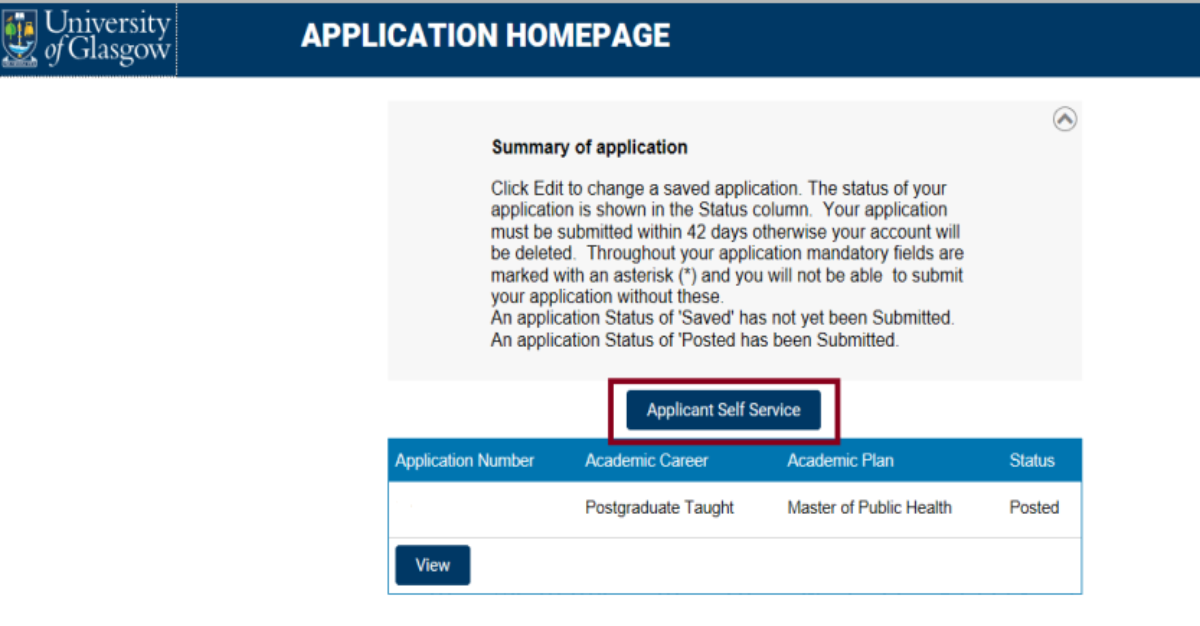
When do I use Applicant Self-Service?
Applicant Self-Service can only be used 1-3 working days AFTER you have submitted an application. In Applicant Self-Service you will be able to:
- Check the status of your submitted application
- Upload any additional documents
- Update your personal details
- View and print a copy of your communications, including offer letters
- Accept or reject any offer that you receive
- Defer any offer that you receive
- Pay a deposit to secure your place on a course (only if a deposit is requested for that degree programme)
How do I access Applicant Self-Service?
Once you have submitted your Online Application, an Applicant Self Service button will appear on the ‘Application Homepage’ when you log into the Online Application System. The button should normally appear 1-3 working days after you have submitted an application. To access the Online Application System use the same link for “Apply Now” on the course you have applied for web page.
Please note, if the course you have applied for has now stopped accepting applications use the link on any Postgraduate Taught course page, this will take you to the log in screen for the Online Application System. An application for the course will appear on your Application Homepage below your submitted application, just do not submit this.
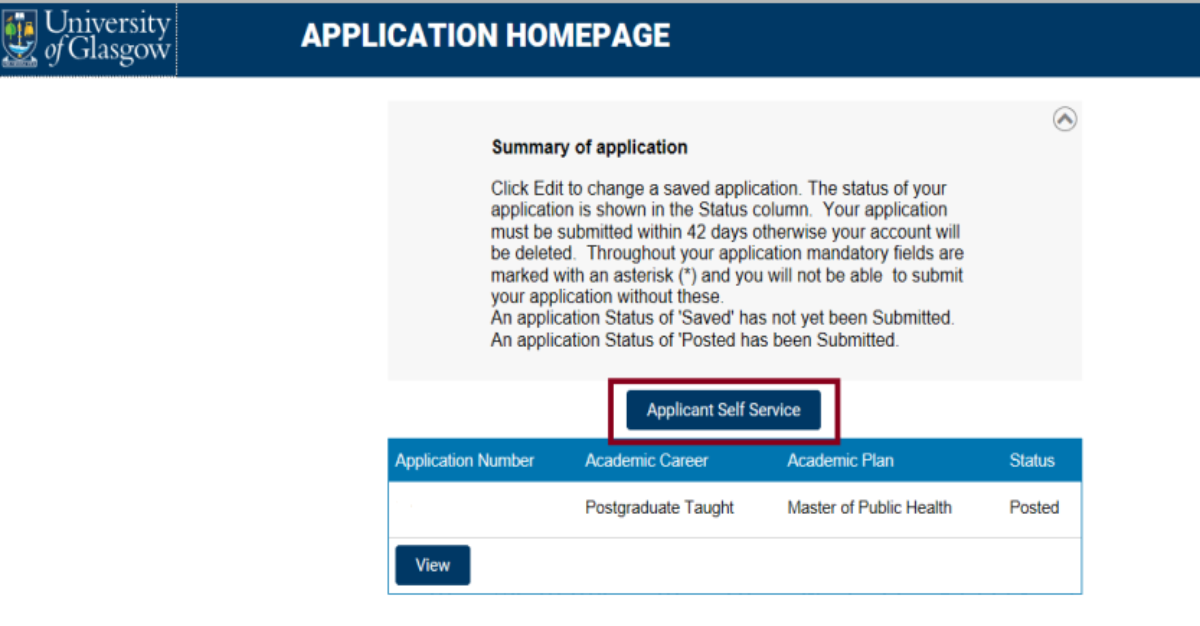
How do I amend my online application?
Once you have submitted an online application form, you cannot update or amend your personal details by accessing the online application again. You can make changes by using Applicant Self-Service. Details of how to access the Applicant Self Service can be found above.
I have forgotten my password and/or it does not work?
If you have forgotten your password or if it does not work, you can reset it for the Online Application and Applicant Self-Service as follows:
- Go to the individual course page and select on the "Apply Now" link
- Select ‘Forgotten your password?’
- Enter the email address you used when creating your application
- A new password will be emailed to you. If you do not receive this, check your ‘Spam Mail’
I cannot find the Login page?
The Login screen for the Online Application and Applicant Self-Service can be accessed through our website on the relevant pages where applications are made direct to the University of Glasgow (for example not through UCAS for full time undergraduate degree awarding programmes).
To access the Online Application System use the same link for “Apply Now” on the course you have applied for web page.
Please note, if the course you have applied for has now stopped accepting applications use the link on any Postgraduate Taught course page, this will take you to the log in screen for the Online Application System. An application for the course will appear on your Application Homepage below your submitted application, just do not submit this.
I do not know my login details for the Online Application System?
For access to the Online Application and Applicant Self Service, you should use your email address and the password you created when you registered for the online application to log in (if you have forgotten this password then see ‘I have forgotten my password and/or it does not work?’ above).
If you no longer have access to this email contact the us via the online form.
I cannot log into the Online Application System?
Check you are using the correct username and password (see ‘I do not know my login details for the Online Application system?’ above).
If you still cannot log into your Online Application and Applicant Self-Service then try closing all web browser windows and clearing your cache. You can then reopen the browser and log in to the Online Application System.
If this does not work please contact us via the online form.
I am unable to upload documents?
You will be able to upload documents through our online application form before you submit. Documents must be uploaded in .jpg, .jpeg or .pdf format and must not exceed 5MB in size. There is a maximum 10MB upload size for all documents with the application.
If you are trying to upload documents to a submitted application then you must use Applicant Self-Service.
Make sure you are in Applicant Self-Service and not the Online Application.
If this does not work please contact us via the online form.
I am still having problems. What do I do?
In the event that none of the above questions address your specific problem, contact us with the online form.

